In Schenkerian theory, the descending steps of the Fundamental harmonic structure (the Urlinie) as well as the steps of linear progressions are referred to by their degree of distance from the tonic.
These are scale degrees (Stufe).
For instance, the note G in the key of C major is scale degree 5 and the note E is scale degree 3.
Scale degrees are indicated with a caret symbol (or hat) directly above the scale degree number. Several fonts that offer a caret symbol like Bach Musicology Font (Character 0222), can be downloaded for free but it can be fiddly to use one font for the body of your text another one for the scale degrees, especially if you decide to change font halfway through what you are writing.

To avoid this problem, the equation function in MS Word can be used to create carets.
Follow these steps to create your own scale degrees in MS Word (Apple).
- Select Insert > Equation. A blue equation box will appear.
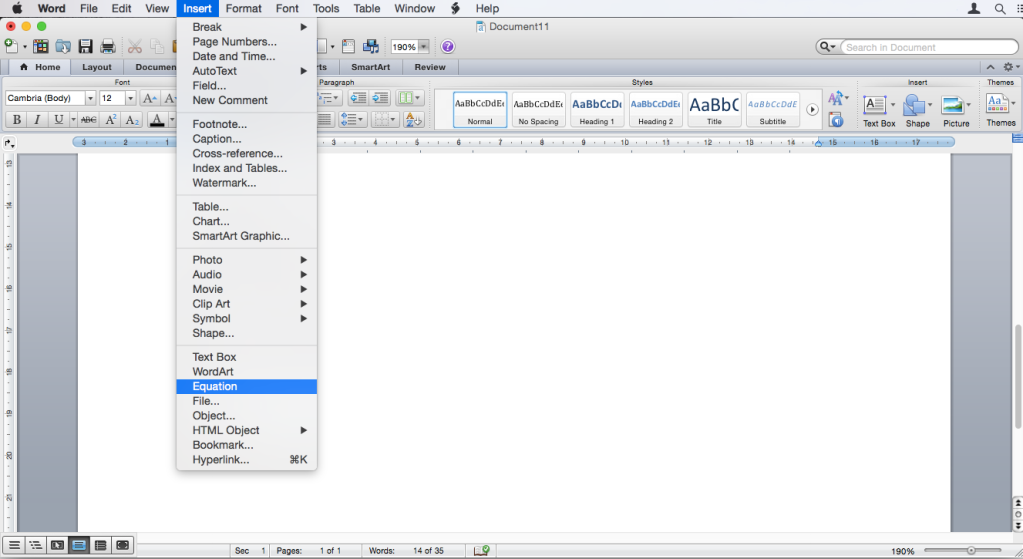

2. Type the scale-degree number in the box that appears and highlight the number.

3. Select the ‘Accent’ button on the ‘Equation Tools’ tab and choose the hat symbol.

4. A caret will appear above the number to turn it into a Schenkerian scale degree.

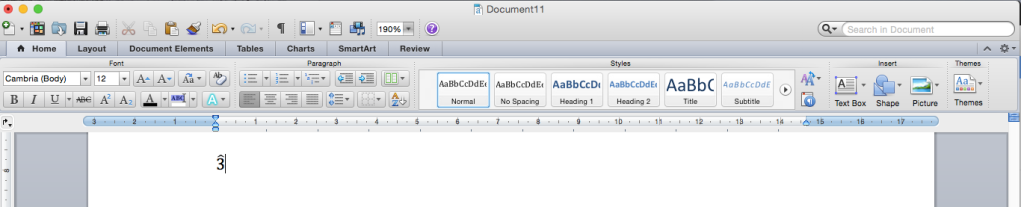
NOTE: The hat will stretch over several numbers so click away from the equation box to avoid this.
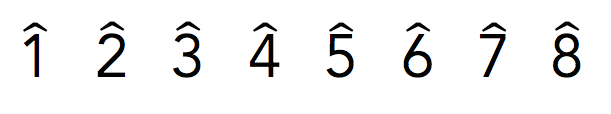
Leave a comment